Using window flags¶
New windows created using begin() function can be customized/tuned
with additional flags argument. This argument is an integer bitfield
so many different flags can be joined together with | operator.
Example:
imgui.set_next_window_size(300, 90)
imgui.set_next_window_position(10, 0)
imgui.begin(
"Custom window",
flags=imgui.WINDOW_MENU_BAR | imgui.WINDOW_SHOW_BORDERS
)
imgui.text("Custom window with menu bar and borders")
imgui.end()
imgui.set_next_window_size(300, 90)
imgui.set_next_window_position(10, 100)
imgui.begin("Default Window")
imgui.text("Default window with title bar")
imgui.end()
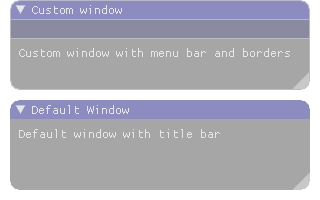
Window flags are also available for new scrollable child regions created with
begin_child() function.
Example:
imgui.begin("Scrollale regions with flags")
imgui.begin_child(
"Child 1", height=70, border=True,
flags=imgui.WINDOW_ALWAYS_HORIZONTAL_SCROLLBAR
)
imgui.text("inside region 1")
imgui.end_child()
imgui.begin_child(
"Child 2", height=70, border=True,
flags=imgui.WINDOW_ALWAYS_VERTICAL_SCROLLBAR
)
imgui.text("inside region 2")
imgui.end_child()
imgui.end()
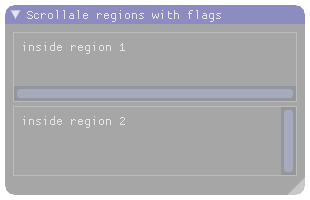
Note that in case of scrollable regions it is possible to override the
border argument with the imgui.WINDOW_SHOW_BORDERS flag.
Example:
imgui.begin("Region border override")
imgui.begin_child(
"Child region", border=False,
flags=imgui.WINDOW_SHOW_BORDERS
)
imgui.end_child()
imgui.end()
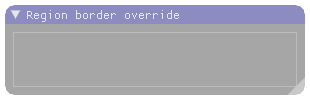
List of all available window flags (click to see documentation):
imgui.WINDOW_NO_TITLE_BARimgui.WINDOW_NO_RESIZEimgui.WINDOW_NO_MOVEimgui.WINDOW_NO_SCROLLBARimgui.WINDOW_NO_SCROLL_WITH_MOUSEimgui.WINDOW_NO_COLLAPSEimgui.WINDOW_ALWAYS_AUTO_RESIZEimgui.WINDOW_SHOW_BORDERSimgui.WINDOW_NO_SAVED_SETTINGSimgui.WINDOW_NO_INPUTSimgui.WINDOW_MENU_BARimgui.WINDOW_HORIZONTAL_SCROLLING_BARimgui.WINDOW_NO_FOCUS_ON_APPEARINGimgui.WINDOW_NO_BRING_TO_FRONT_ON_FOCUSimgui.WINDOW_ALWAYS_VERTICAL_SCROLLBARimgui.WINDOW_ALWAYS_HORIZONTAL_SCROLLBARimgui.WINDOW_ALWAYS_USE_WINDOW_PADDING
