Using draw flags¶
Certains commands link with the DrawList do accept a flag parameter to customise
how lines and shapes are drawn. This argument is an integer bitfield
so many different flags can be joined together with | operator.
It has to be noted that not all flag apply to all functions using them. For
example _DrawList.path_stroke() do not use the rounded corner flags.
Example:
imgui.set_next_window_size(300, 300)
imgui.set_next_window_position(10, 0)
imgui.begin("Draw flags examples")
draw_list = imgui.get_window_draw_list()
draw_list.path_clear()
draw_list.path_line_to(80, 80)
draw_list.path_arc_to(80, 80, 30, 0.5, 5.5)
draw_list.path_stroke(imgui.get_color_u32_rgba(1,1,0,1),
flags=imgui.DRAW_CLOSED, thickness=10)
draw_list.path_clear()
draw_list.path_line_to(240, 80)
draw_list.path_arc_to(240, 80, 30, 0.5, 5.5)
draw_list.path_stroke(imgui.get_color_u32_rgba(1,1,0,1),
flags=imgui.DRAW_NONE, thickness=10)
draw_list.add_rect(20, 135, 60, 190,
imgui.get_color_u32_rgba(1,1,0,1), rounding=5,
flags=imgui.DRAW_ROUND_CORNERS_ALL, thickness=10)
draw_list.add_rect(100, 135, 140, 190,
imgui.get_color_u32_rgba(1,1,0,1), rounding=5,
flags=imgui.DRAW_ROUND_CORNERS_NONE, thickness=10)
draw_list.add_rect(180, 135, 220, 190,
imgui.get_color_u32_rgba(1,1,0,1), rounding=5,
flags=imgui.DRAW_ROUND_CORNERS_LEFT, thickness=10)
draw_list.add_rect(260, 135, 300, 190,
imgui.get_color_u32_rgba(1,1,0,1), rounding=5,
flags=imgui.DRAW_ROUND_CORNERS_BOTTOM_RIGHT, thickness=10)
imgui.end()
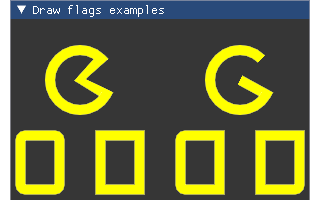
List of all available draw flags (click to see documentation):
